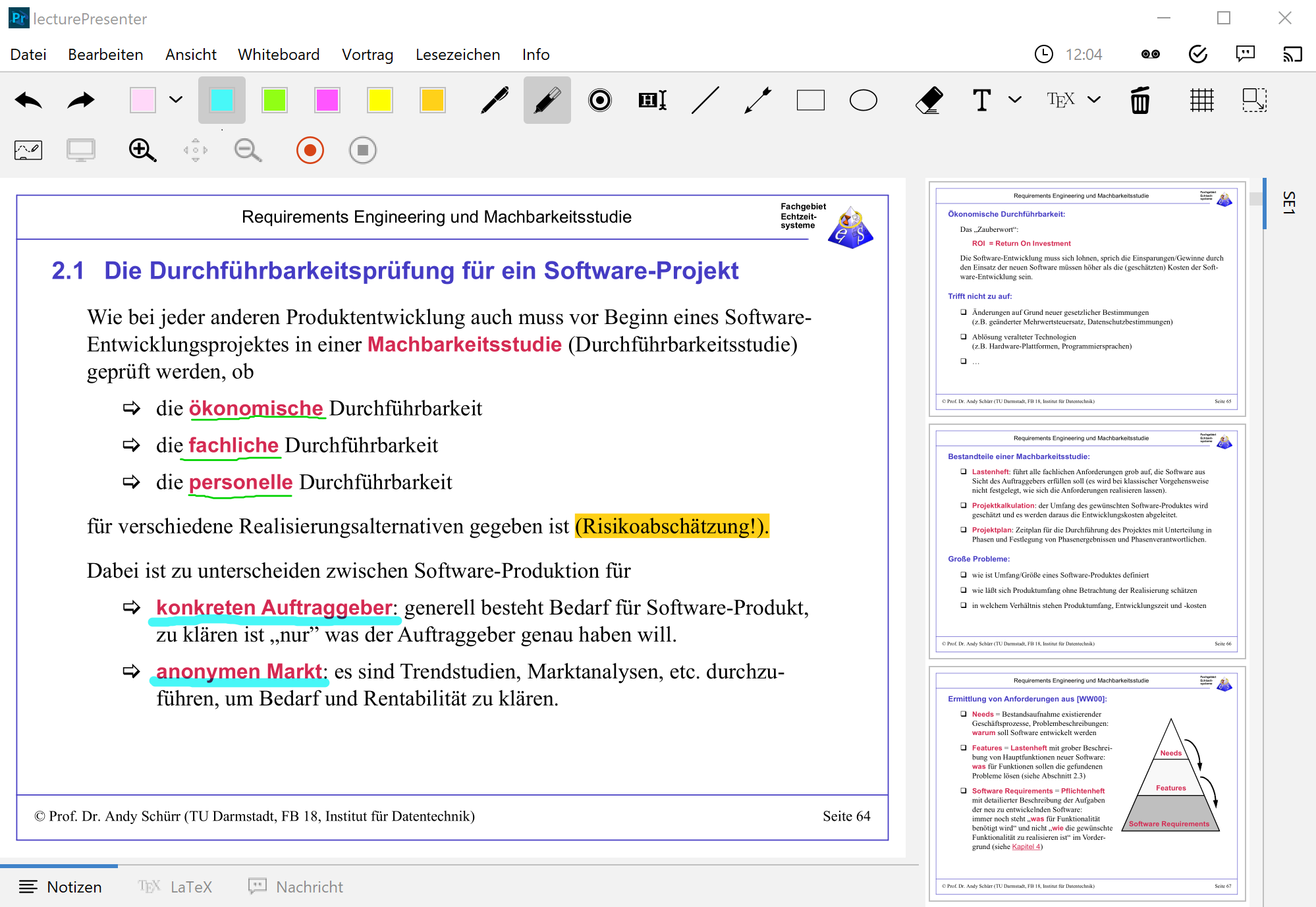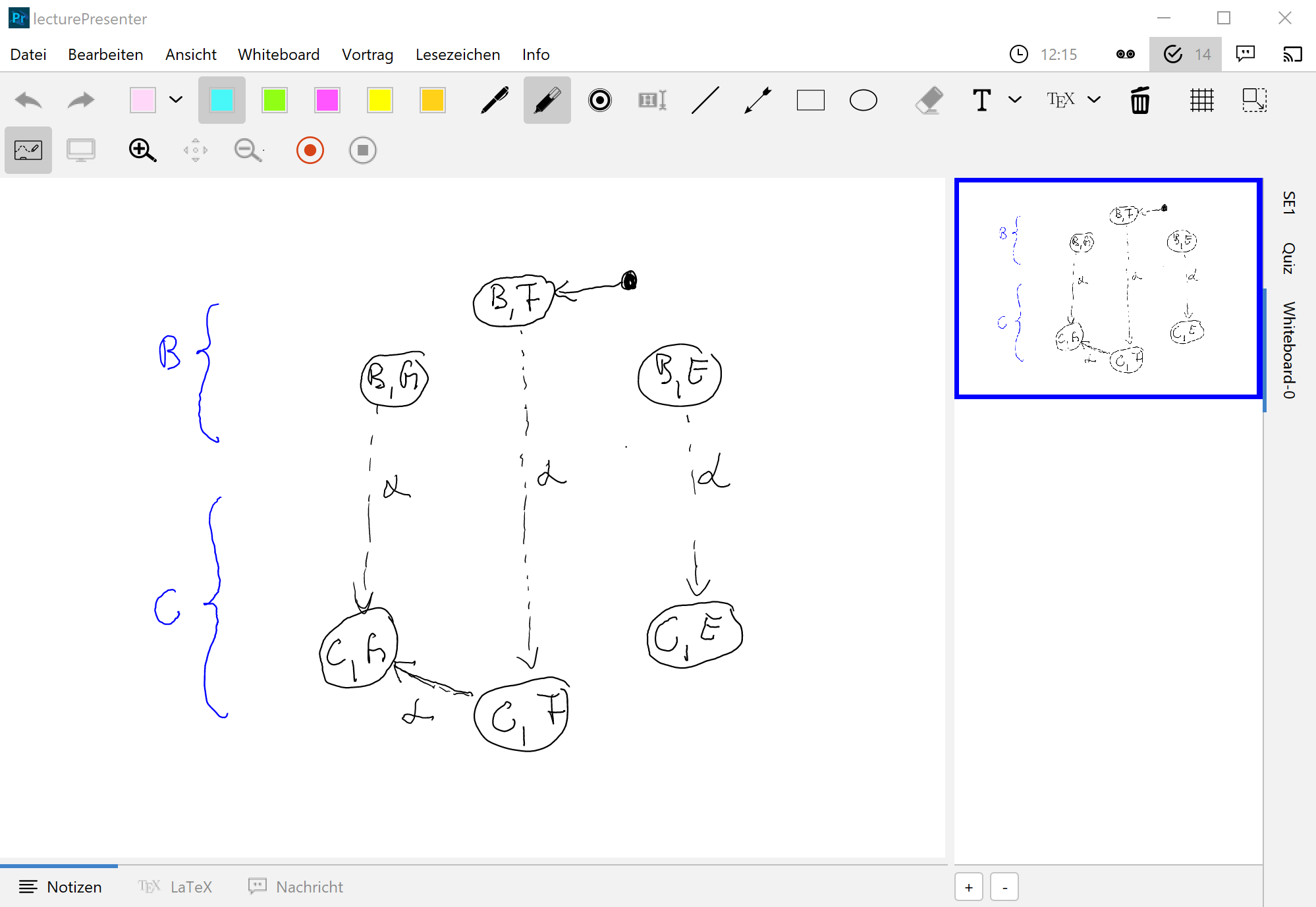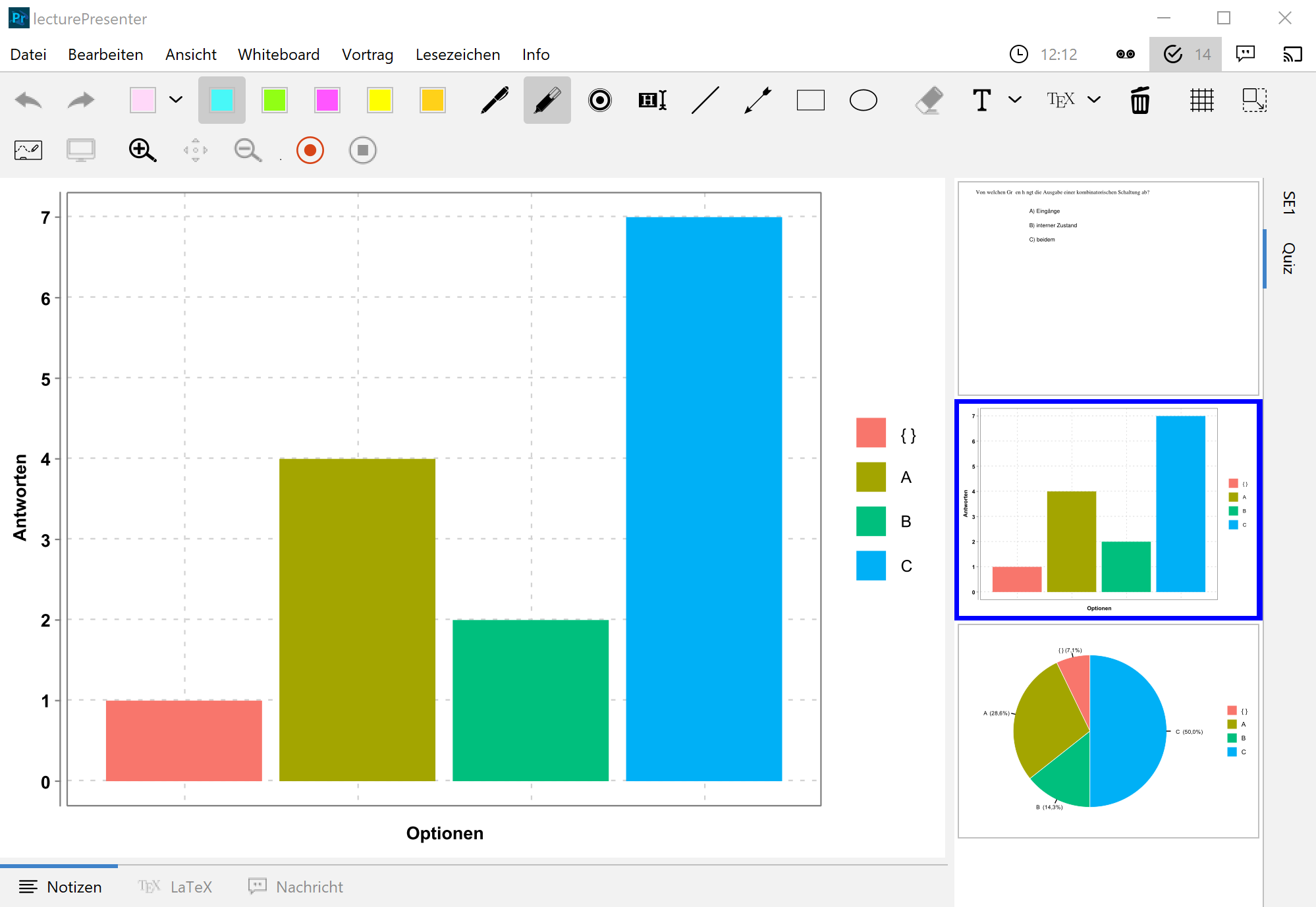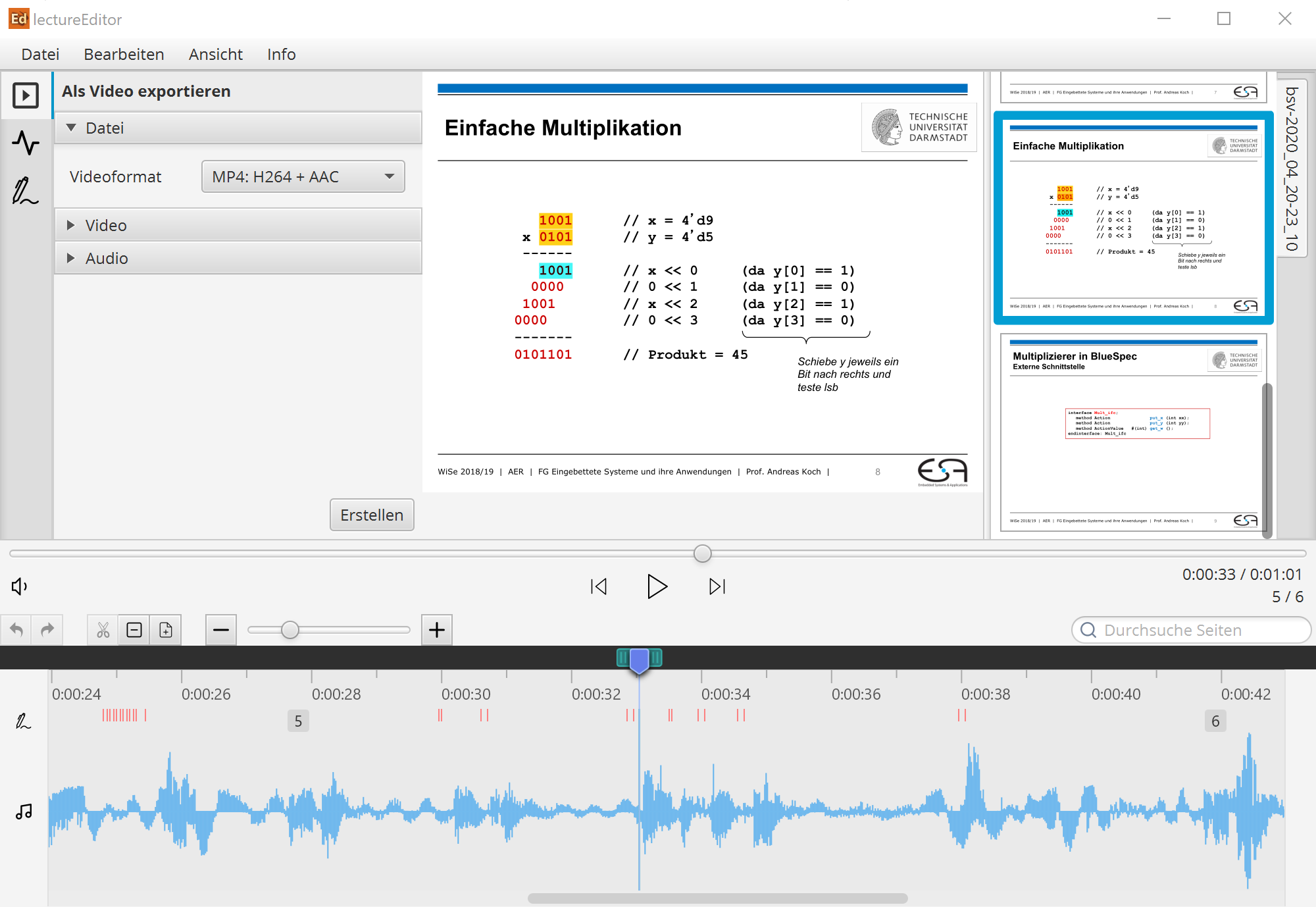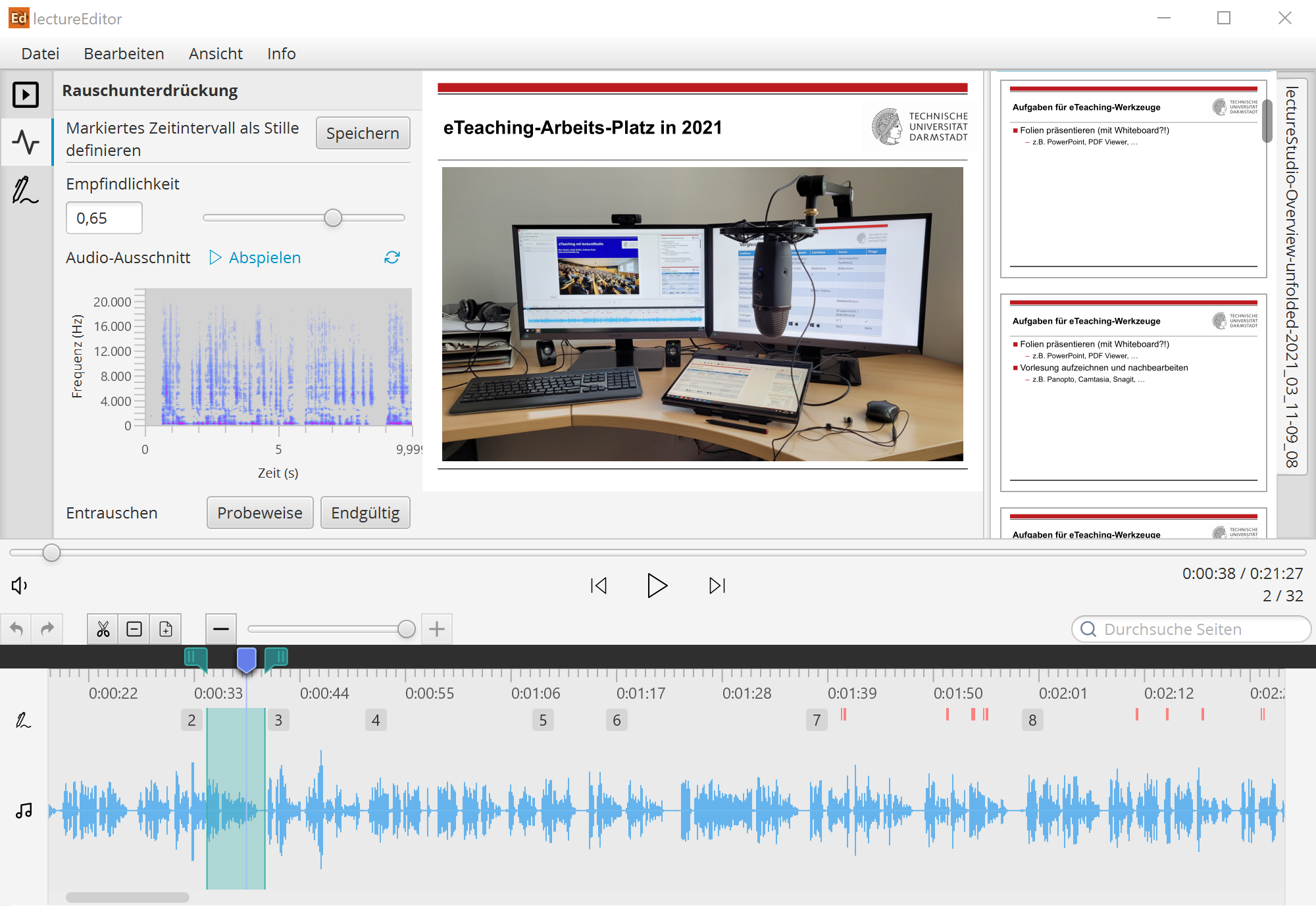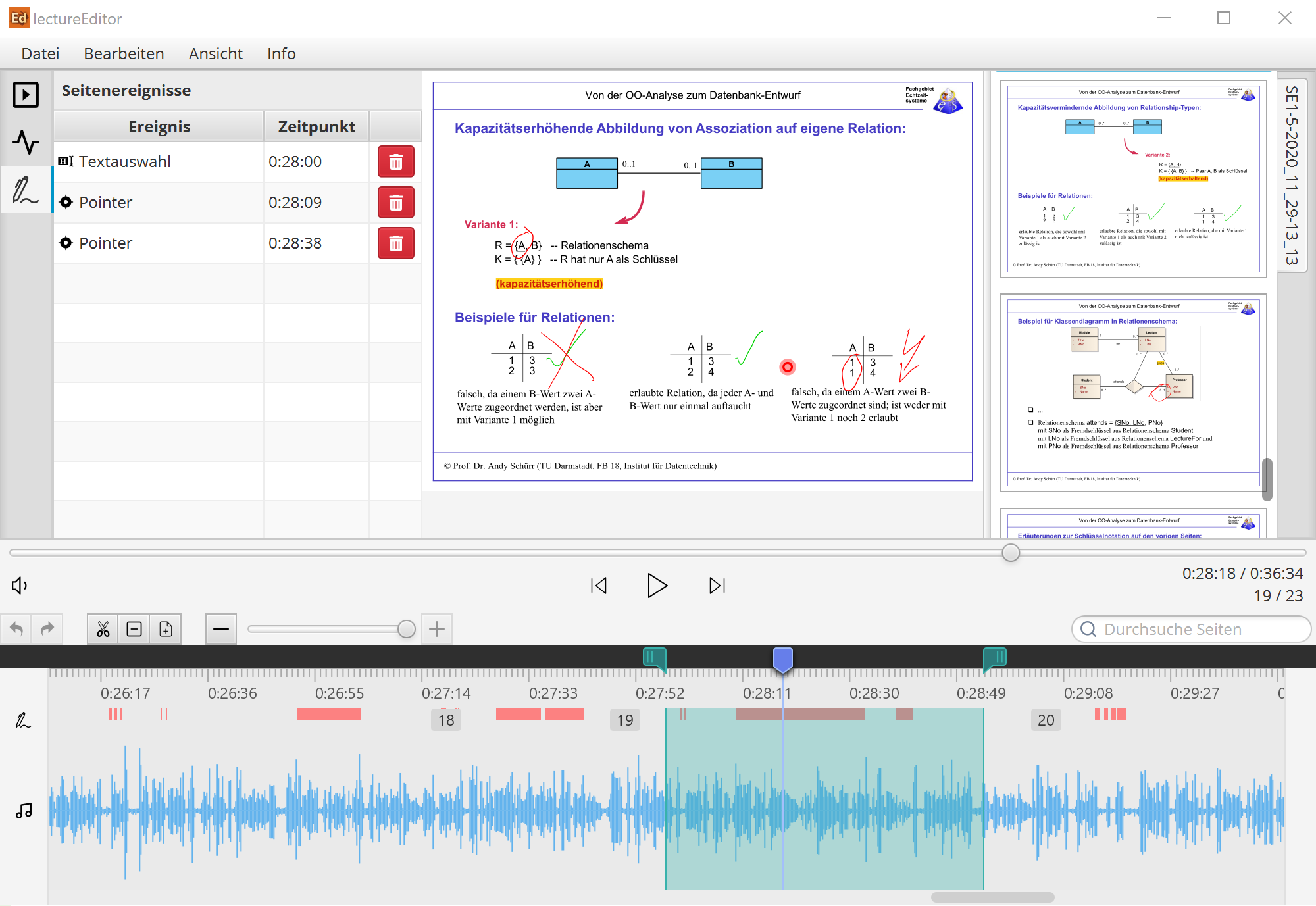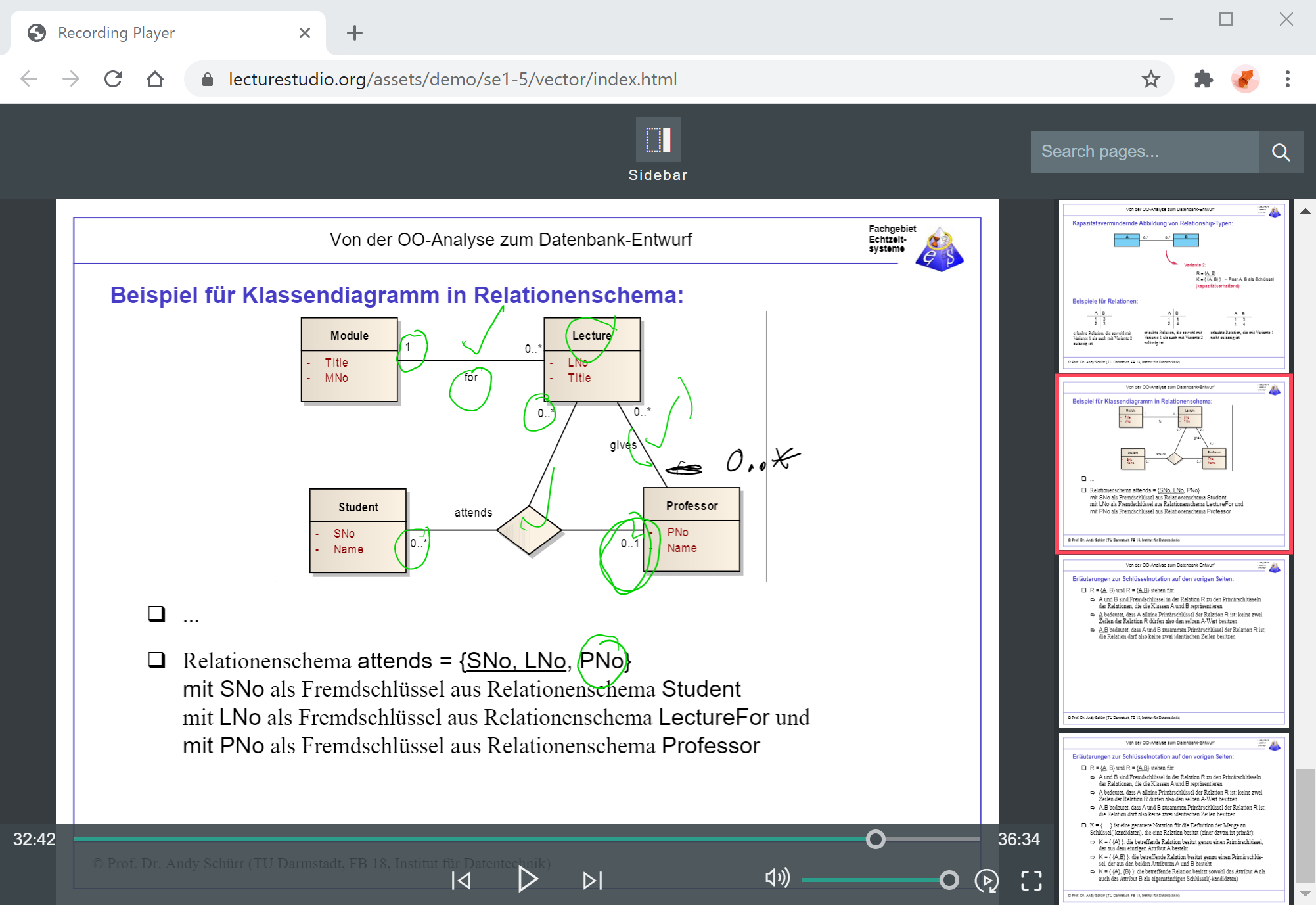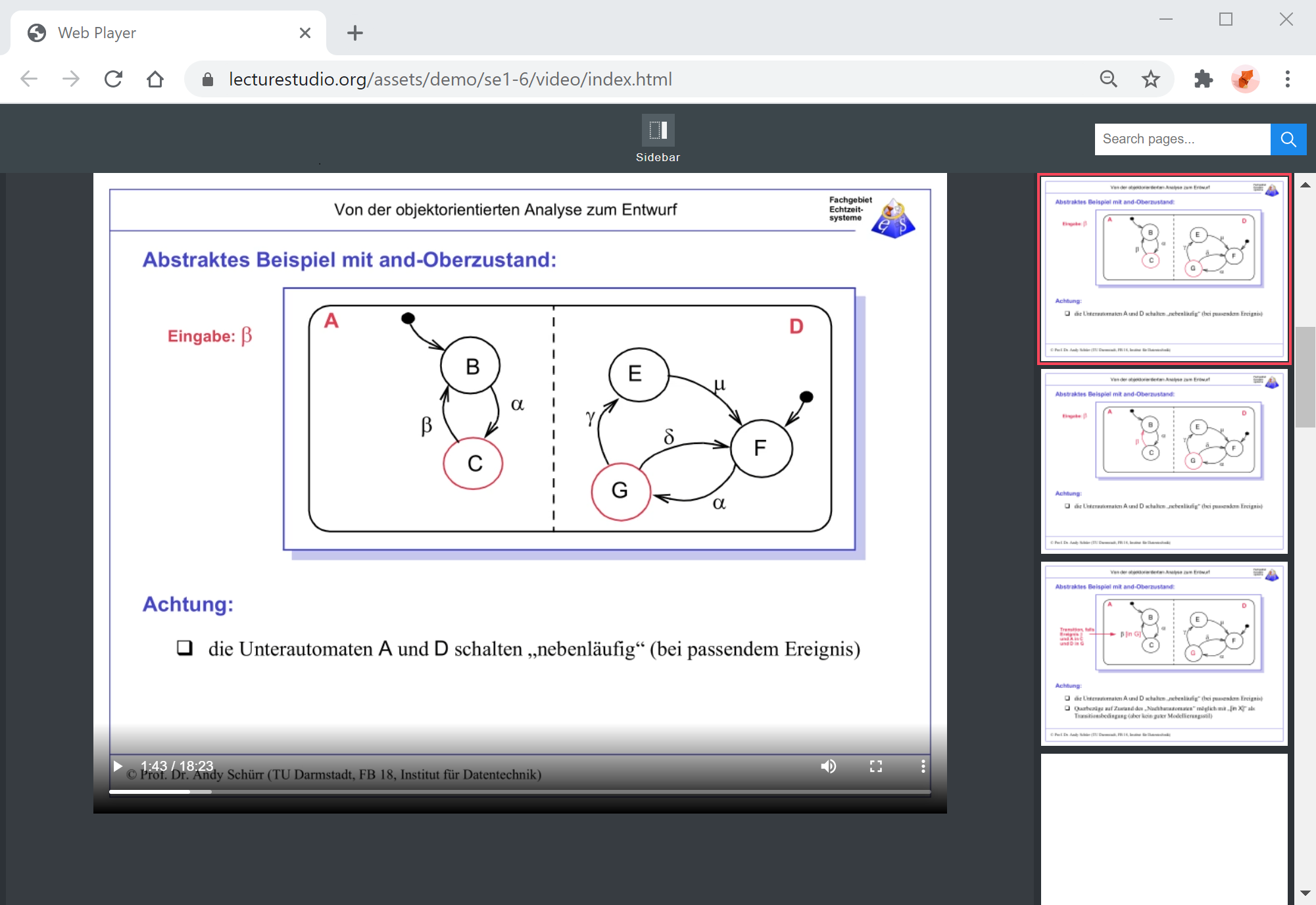lectureStudio is a free software tool for presenting PDF-based lectures. It integrates a wide spectrum of interactive features (e.g., annotation of slides by many pen-based tools), streaming and recording of audio and video, classroom response (interactive quizzes and messaging system) by smartphone web-browser, and much more.
lectureStudio does not require external servers and can also stream lectures by low-bandwidth connections (e.g. GSM mobile links), if necessary.
Tutorials for the tool can be found in the tutorials section.
Digital Ink
Interactive tools, such as pen-based digital ink annotations.
Easy to use
Recording, post-processing and interactive feedback without effort.
Cross-platform
Use lectureStudio on your preferred system. Available for Windows, Linux and macOS.
Present
Present your slides in a dual-screen configuration with a digital tablet, PC or laptop and a projector.
Interactive Feedback
Get feedback with quizzes and messages via web browser.
Open Source
Released on GitHub under the GPLv3 license.
lectureStudio Users
| User | Lecture |
|---|---|
| Prof. Dr-Ing. Andreas Koch |
|
| Prof. Dr. Andy Schürr |
|
| Dr.-Ing. Florian Stock |
|
| Prof. Dr.-Ing. Rolf Jakoby |
|
| Dr.-Ing. Eric Lenz |
|
| Prof. Dr. Björn Scheuermann |
|
| Prof. Dr.-Ing. Klaus Hofmann |
|
Screenshots
In the following gallery, you can find screenshots from the lectureStudio applications illustrating some of the most important features.